In order to upload a file, you need to make sure that your file implements the following rules described as below. Furthermore, there is a template available for you to download and use.
Our platform supports the following file types:
If the file extension is NOT one of the above, then our application will reject the file, and ask you to try again.
In order for the file to be successfully uploaded and read, it will need to follow a specific structure. Currently, there are two main ways of structuring the data inside your file:
In order to use addresses, you need to atleast use four cells. These four cells should have the titles: Origin city, Origin country, Destination city, and Destination country. Under each of these cells, you should write the information they describe. Remember: the data has to be BELOW the descriptive cells! For example, if cell A1 has the title Origin city, then the origin city name should be in the cell A2.
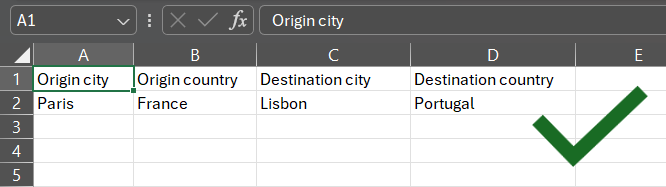
Example 1: a valid file structure using addresses.
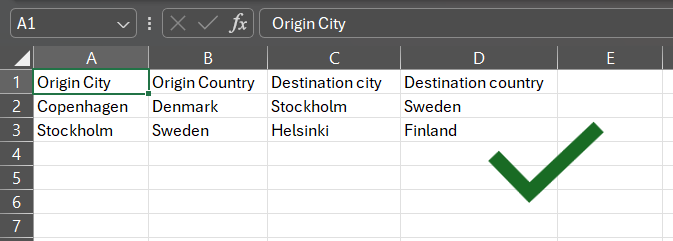
Example 2: a valid file structure using multiple addresses.
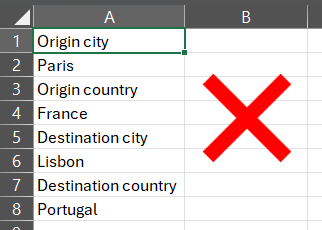
Example 3: an invalid file structure using addresses.
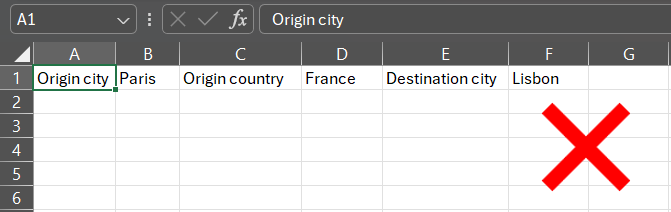
Example 4: another invalid file structure using addresses.
In order to give the distance (which is in kilometer), you need to atleast use two cells. One of the cells should have the title: Distance. Under each of these cells, you should write the distance length. Remember: the data has to be BELOW the descriptive cell! For example, if cell A1 has the title Distance, then the distance length should be in the cell A2.
REMEMBER:set 'use distance' on under the upload file page!
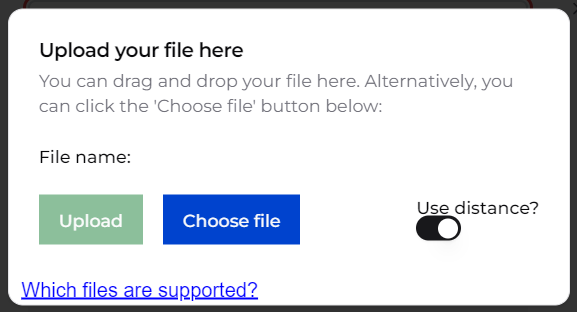
'use distance' should be activated if you want to provide distance numbers instead
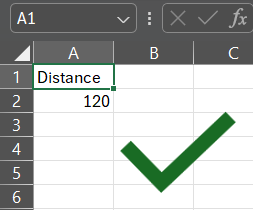
Example 5: a valid file structure using distances.
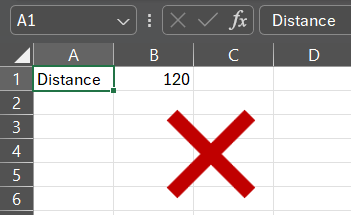
Example 6: an invalid file structure using distances.